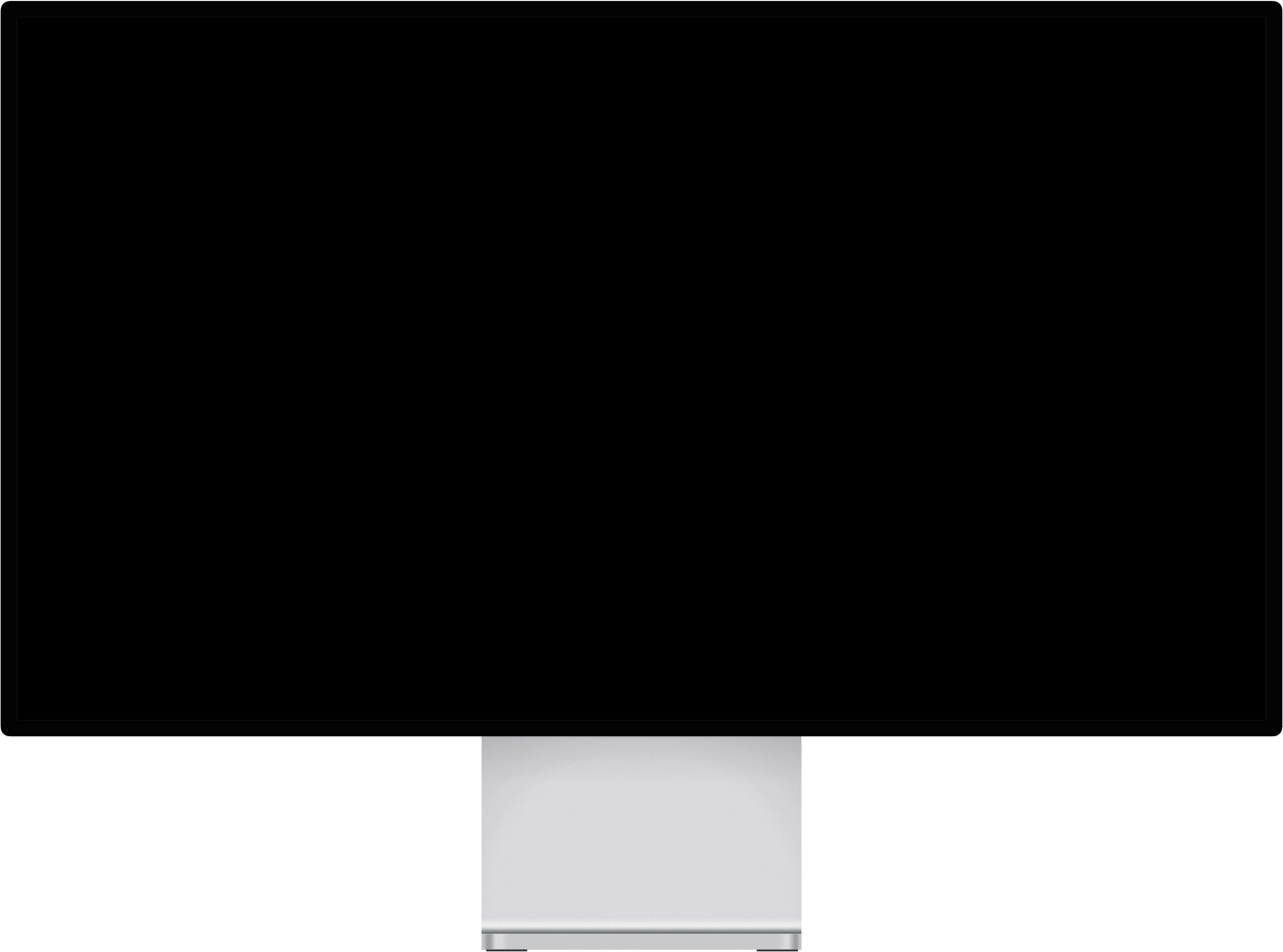Easily export, import, localize and update text in Figma.
Do you need to easily export, import, localize, spell check and update text in your Figma designs? CopyDoc is for you.
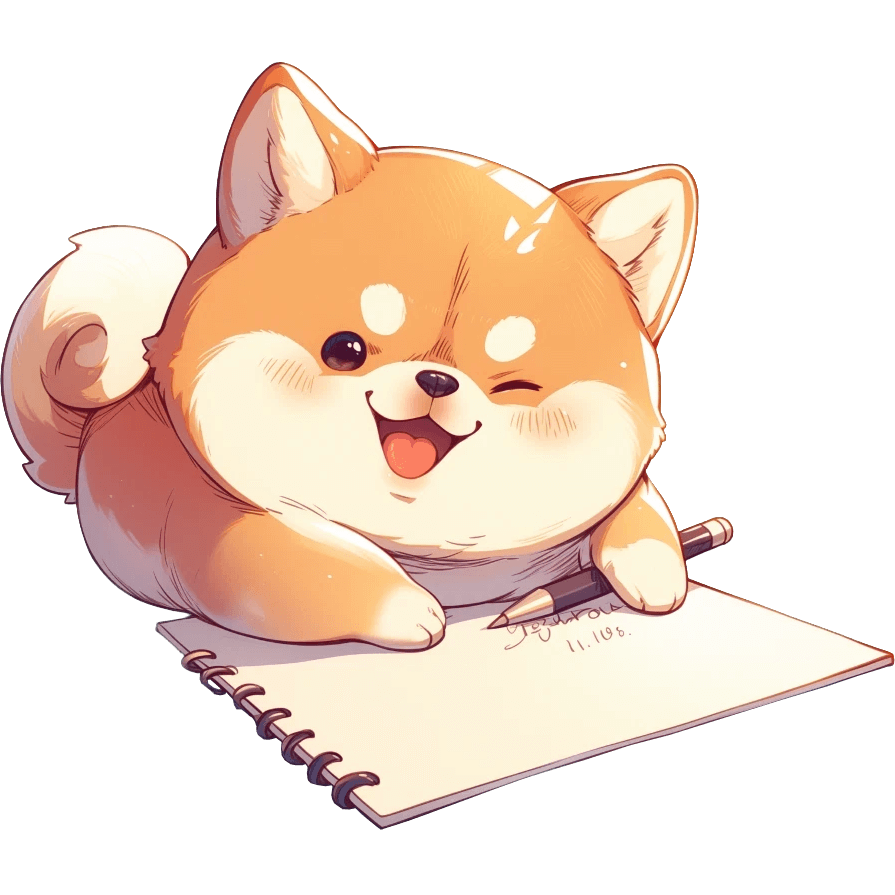
Turn Figma into the ultimate
design tool for copywriters.
Work on UX copy outside Figma in a normal spreadsheet, then import content back to Figma. It’s so easy, a cat can use it.
Say hello goodbye to manually
copy/pasting text, forever.
Seamlessly import/export content or localize text via Excel, DOCX, CSV, Markdown, JSON or XLIFF, spell check, find and replace, and export your frames to popular document formats.
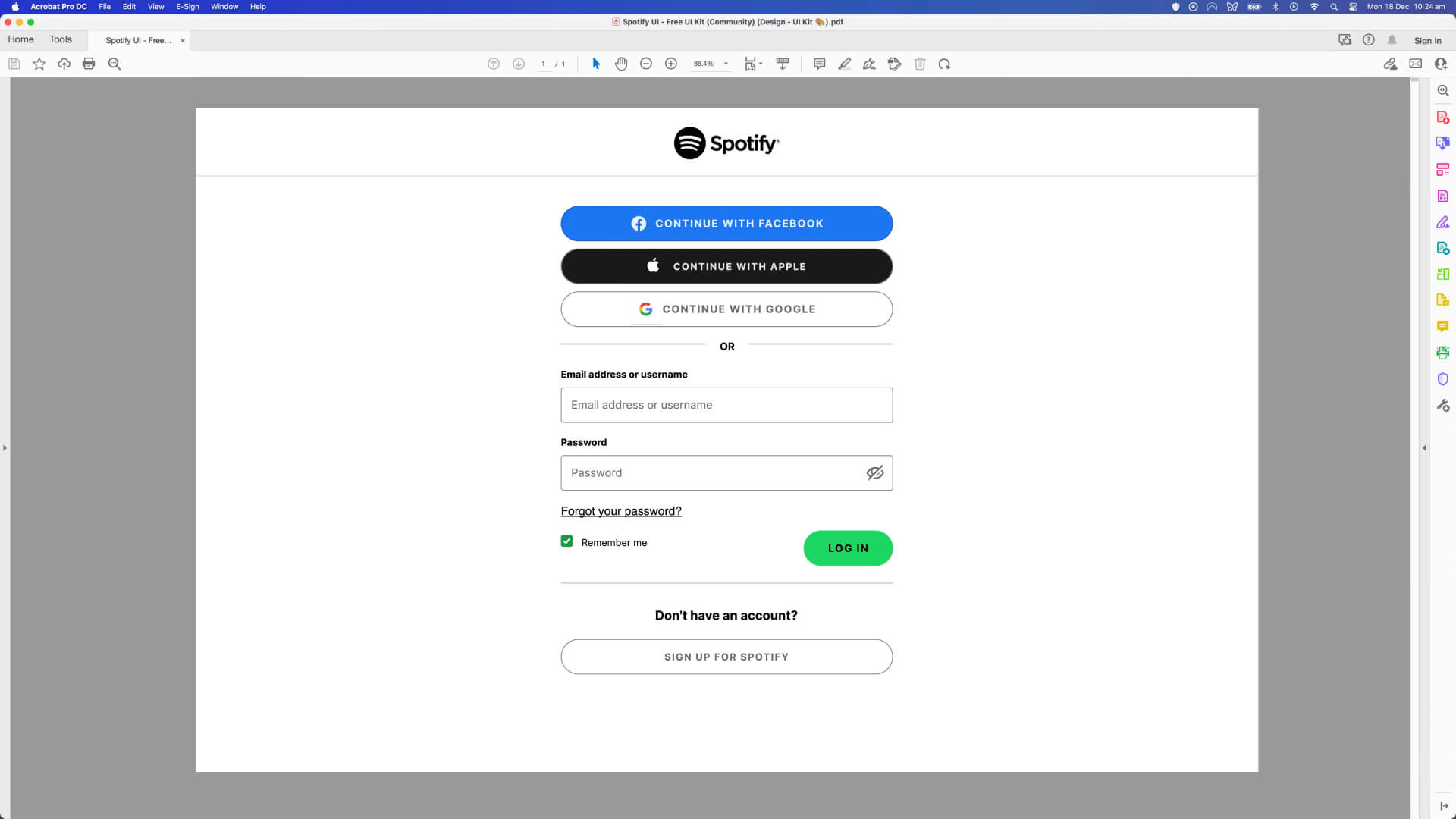
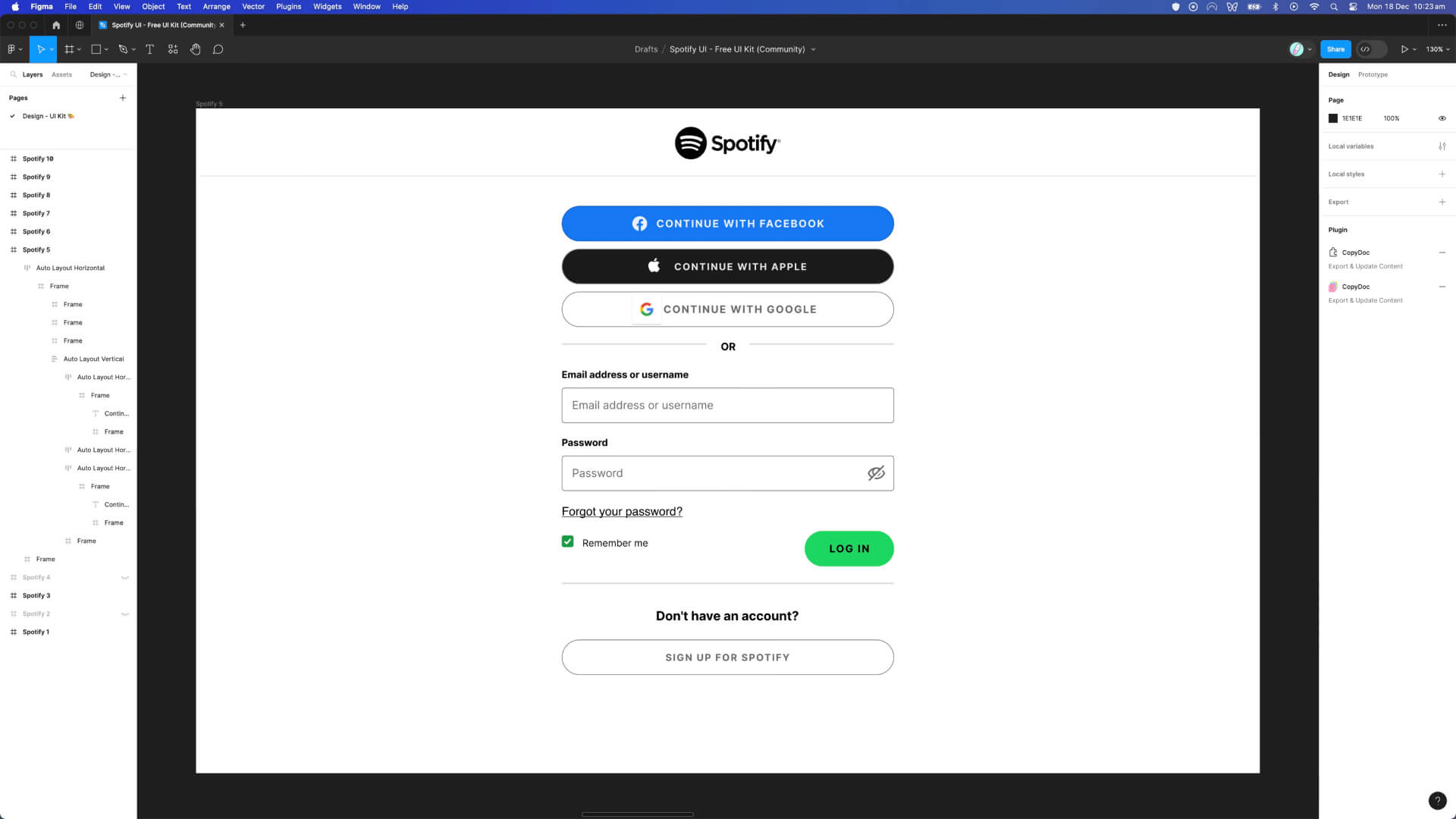
| Figma | Word Doc |
|---|---|
| Design | Exported |
Export your Figma designs
to popular document formats.
Export your Figma frames to Microsoft Word (.docx), Microsoft Excel (.xlsx), E-Book (.epub), Plain Text (.txt) or PDF files.
1,000x your design workflows.
Try CopyDoc for Figma, today.
All purchases are 100% risk-free. If you're not getting any value within the first 30 days, we'll refund you in full.
CopyDoc FAQ
Please check out the CopyDoc Docs for more answers.